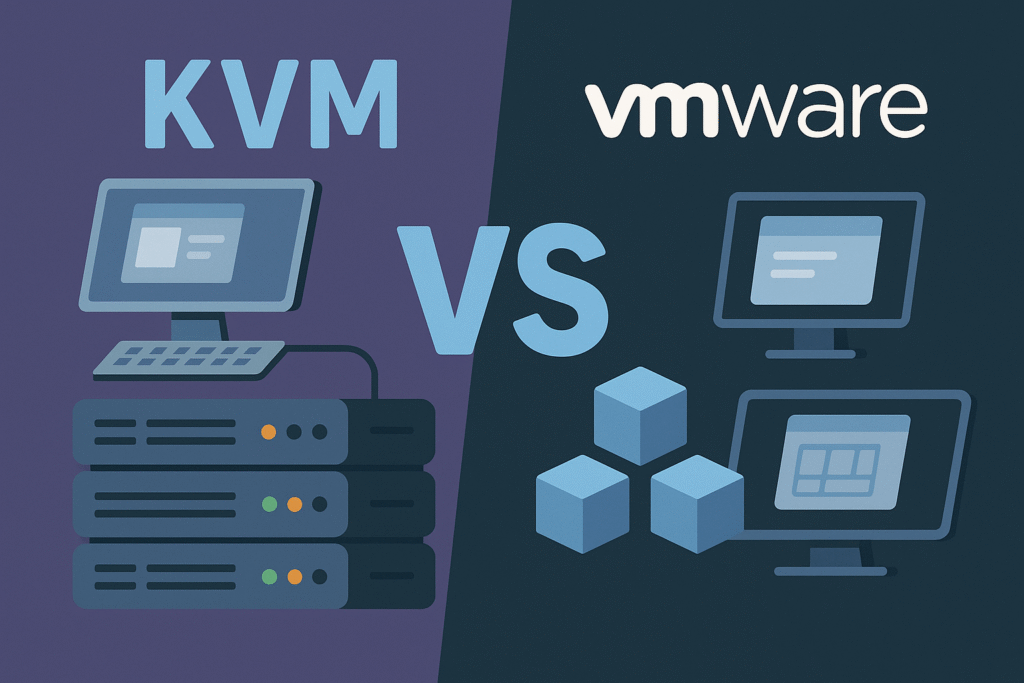
Table Of Contents
- KVM – Built into Linux, Made for Flexibility
- VMware – Enterprise Stability with Integrated Control
- Where KVM or VMware Makes the Most Sense
- KVM vs VMware – Technical Comparison
- Making Storage Work for KVM and VMware
- Understanding the Real Value – Flexibility, Cost, and Performance
- See Other Comparisons :
- Questions and answers
When building a virtualization stack, your choice of hypervisor impacts everything — performance, flexibility, costs, and how you scale. Two of the most widely adopted options are KVM and VMware. Each takes a very different approach to virtualization.
This blog compares the two platforms head-to-head — from architecture to real-world use — and how Simplyblock enables high-performance storage for both environments.
KVM – Built into Linux, Made for Flexibility
KVM (Kernel-based Virtual Machine) is open-source and built directly into the Linux kernel’s virtualization layer. It transforms the Linux OS into a type-1 hypervisor, giving direct access to hardware-level virtualization without additional layers.
Teams choose KVM for its modular design and openness. It works well with orchestration layers like libvirt, Proxmox, and OpenStack, and offers full control over networking, storage, and compute stacks.
Because it’s upstreamed into the kernel, KVM is lightweight and fast, especially when paired with software-defined storage that supports high-speed I/O and dynamic provisioning. It’s widely used in edge computing, CI pipelines, and custom virtual environments.
🚀 Build Enterprise Storage for KVM and VMware
Power your virtualization stack with NVMe-over-TCP, high availability, and software-defined resilience.
👉 Use Simplyblock for Software-Defined Storage →
VMware – Enterprise Stability with Integrated Control
VMware is a commercial platform designed for large-scale virtual environments. It provides an integrated suite of tools like vSphere, vCenter, and NSX for managing compute, storage, and networking through a polished interface.
The VMware vSphere platform offers deep integration across infrastructure layers, helping IT teams manage VMs efficiently while maintaining uptime, performance, and compliance. It’s especially suited to hybrid and multi-cloud infrastructure, or organizations that run critical applications and want commercial support.
With built-in snapshotting, live migration, high availability, and advanced backup integrations, VMware is engineered for operational stability at scale.
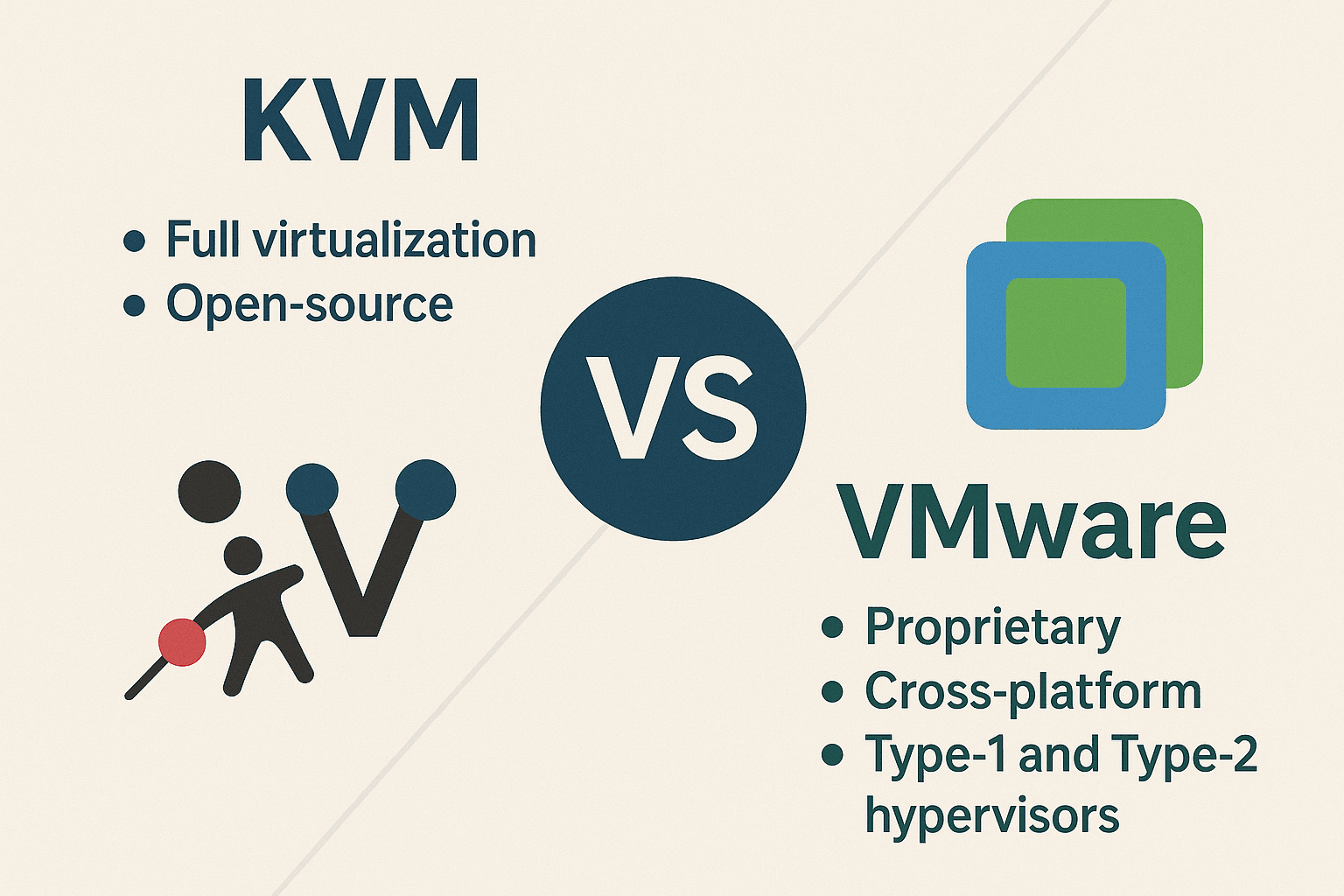
Where KVM or VMware Makes the Most Sense
Use KVM if:
- You want to avoid licensing costs
- Your team prefers CLI and automation
- You’re building with OpenStack or Proxmox
- You value flexibility over baked-in features
KVM is a strong choice for edge computing, R&D, and agile environments that rely on automated VM provisioning.
Use VMware if:
- You need centralized control and advanced GUI tools
- Your organization is running regulated workloads
- You rely on advanced live migration, DR, and snapshotting
- You want vendor support and ecosystem consistency
VMware is also ideal when hosting internal business apps or combining VM-based services with containers.
KVM vs VMware – Technical Comparison
KVM and VMware offer two distinct approaches to virtualization. Here’s a side-by-side breakdown of how they differ across key technical areas:
| Feature | KVM | VMware |
| Type | Open-source, built into Linux | Commercial hypervisor with enterprise tooling |
| Cost | Free to use, community-supported | Licensed, with support contracts |
| Ecosystem | Modular: works with OpenStack, libvirt, Proxmox | Full-stack: vSphere, vCenter, NSX |
| Performance | Lightweight, high-performance, with kernel access | Optimized for stability and lifecycle operations |
| Management | CLI-driven or custom dashboards | GUI-first with automation and advanced policy support |
| Best Fit | Developers, telcos, and academic clouds | Enterprise IT, finance, healthcare, and regulated industries |
Making Storage Work for KVM and VMware
No matter which platform you use, one thing stays constant: your storage must keep up. Virtualization environments are storage-intensive, handling snapshots, backups, migrations, and high IOPS workloads.
Simplyblock supports both KVM and VMware with:
- High-performance NVMe-over-TCP block storage
- Thin provisioning, fast snapshotting, and cloning
- CSI compatibility for KVM-based stacks
- Easy integration with VMware storage environments
If you’re running Kubernetes on VMs, persistent block storage from Simplyblock bridges the gap across containers and virtual machines.
Understanding the Real Value – Flexibility, Cost, and Performance
KVM is ideal when automation and openness are priorities. You manage your stack, integrate your workflows, and scale without worrying about licensing fees.
VMware shines when centralization, uptime, and polished management tools matter more than raw cost savings. It’s built for teams that need clear governance and integrated support.
For both platforms, your hypervisor is only as good as your storage. That’s where Simplyblock comes in — reducing performance bottlenecks while giving you a cloud-native storage foundation for any virtualization stack.
See Other Comparisons :
Take a look at how these platforms measure up :
Questions and answers
KVM (Kernel-based Virtual Machine) is an open-source hypervisor built into the Linux kernel, while VMware is a proprietary virtualization platform with a comprehensive feature set. KVM is ideal for cost-efficient, flexible deployments, whereas VMware offers enterprise-grade support and tools. Simplyblock supports virtual machine storage backends compatible with both hypervisors.
Yes. KVM is widely used in cloud infrastructure (e.g., OpenStack) and supports high performance, scalability, and open standards. When paired with software-defined storage like Simplyblock’s, it delivers a scalable storage architecture ideal for production workloads.
Absolutely. Simplyblock delivers NVMe-over-TCP block storage that integrates via iSCSI or CSI-compatible interfaces, making it suitable for both KVM-based platforms and VMware vSphere or ESXi.
KVM, being open source, has no licensing costs and runs on commodity hardware. VMware provides robust features but requires licensing fees. Using Simplyblock’s cost-efficient NVMe storage can optimize your infrastructure spend across either virtualization layer.
VMware tightly integrates with vSAN and proprietary storage plugins, while KVM supports a broader range of storage backends like Ceph, LVM, and iSCSI. Simplyblock’s multi-tenant QoS features bring enterprise-grade performance to both environments with dynamic provisioning and access controls.
