ArangoDB is a multi-model NoSQL database that supports graph, document, and key-value data in a single engine. This flexibility makes it popular for complex workloads, but it also places heavy demands on storage. Write-ahead logs, snapshots, and large datasets require storage that is fast, scalable, and resilient.
Simplyblock provides the performance and durability ArangoDB needs. With NVMe-over-TCP and zone-independent volumes, it allows ArangoDB deployments to scale smoothly while ensuring data persistence across environments.
Why ArangoDB Needs Reliable Persistence
ArangoDB’s hybrid design means it handles a variety of data access patterns, from graph traversals to document queries. Each of these depends on fast and durable persistence. Traditional storage options, such as EBS volumes or local SSDs, often add latency, lock workloads into a single zone, and make scaling disruptive.
Simplyblock eliminates these issues by providing low-latency, zone-independent storage that can be resized without downtime. For teams building applications on top of ArangoDB, this means more predictable performance and greater operational resilience.
🚀 Strengthen ArangoDB Deployments with Simplyblock
Run ArangoDB with consistent durability and scalability across environments.
👉 See how simplyblock supports databases-as-a-service
Step 1: Set Up Simplyblock Volumes for ArangoDB
Create a storage pool and volumes for ArangoDB’s database directory:
sbctl pool create arango-pool /dev/nvme0n1
sbctl volume add arango-data 500G arango-pool
sbctl volume connect arango-data
Format and mount the device:
mkfs.ext4 /dev/nvme0n1
mkdir -p /var/lib/arangodb3
mount /dev/nvme0n1 /var/lib/arangodb3
ArangoDB will now have a durable backend for storing data files. Full setup steps can be found in the simplyblock documentation.
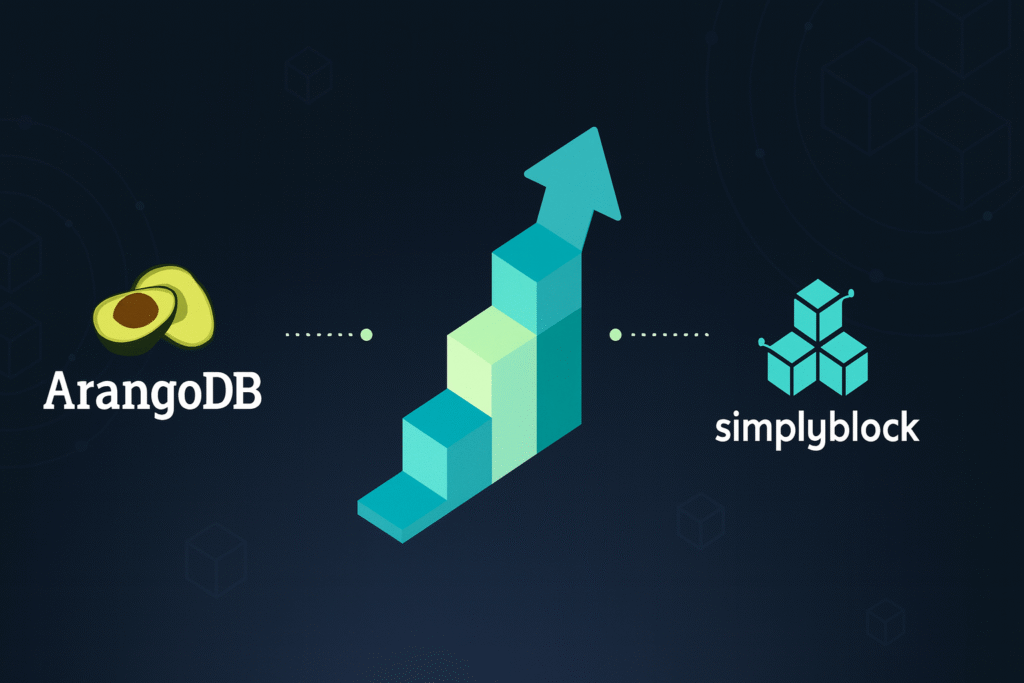
Step 2: Configure ArangoDB to Use Simplyblock Volumes
Update the arangod.conf file to point to the mounted directory:
[database]
directory = /var/lib/arangodb3
Restart ArangoDB, and it will now persist data to the simplyblock-backed storage. For more details, see the ArangoDB configuration documentation.
Step 3: Validate Integration
Check that ArangoDB is running correctly and using the configured path:
arangod –version
arangosh
On the storage side, confirm performance with:
sbctl stats
Together, these checks confirm that ArangoDB is persisting data to simplyblock volumes as expected. For migration scenarios, this setup aligns well with moving from Amazon RDS to PostgreSQL, ensuring smooth transitions between database environments.
Step 4: Scaling ArangoDB Persistence with Simplyblock
When datasets grow, simplyblock allows volumes to be resized online without downtime:
sbctl volume resize arango-data 1T
resize2fs /dev/nvme0n1
ArangoDB continues operating seamlessly while gaining additional capacity. This kind of flexibility is especially useful in environments such as Talos, where automated operations and resilience are key.
Step 5: Performance Optimization & Best Practices
ArangoDB performance can be improved by tuning cache sizes and write-ahead log parameters. On the infrastructure side, running on Nitro-based EC2 instances ensures maximum NVMe bandwidth. For monitoring, use:
iostat
arangosh –server.statistics
sbctl stats
The ArangoDB architecture guide provides additional insights into how ArangoDB interacts with storage layers. On the simplyblock side, these optimizations align with Volumez alternative strategies for modern storage performance.
Making ArangoDB More Resilient with Simplyblock
In distributed deployments, ArangoDB requires durable storage for recovery and replication. Simplyblock enhances resilience by replicating volumes across zones, keeping logs and data safe even during outages. This ensures that applications relying on ArangoDB remain available and consistent.
For enterprises running multi-environment systems, this setup also integrates seamlessly with OpenNebula, supporting hybrid and on-premise workloads.
Questions and Answers
ArangoDB’s multi-model queries often combine graph, document, and key-value lookups, which generate high I/O demand. By running ArangoDB on simplyblock NVMe volumes, queries complete faster thanks to reduced storage latency and higher IOPS, ensuring predictable performance even under heavy workloads.
Yes, simplyblock accelerates ArangoDB’s replication by providing low-latency NVMe over TCP storage. Faster replication helps maintain cluster consistency and reduces failover times. This is especially valuable in large ArangoDB deployments where replication lag can otherwise slow down writes and recovery.
Scaling ArangoDB typically requires adding more servers and manually balancing storage. Simplyblock automates storage scaling with elastic NVMe-backed volumes, so new ArangoDB shards can be provisioned instantly without downtime. This allows clusters to grow seamlessly with your data.
Yes, simplyblock eliminates overprovisioning by consolidating ArangoDB volumes and automating tiering. With cloud storage cost optimization, organizations only pay for the performance and capacity they actually need, reducing TCO while keeping workloads fast.
Running ArangoDB on Kubernetes requires fast and reliable persistent volumes. With simplyblock’s NVMe-TCP Kubernetes integration, ArangoDB pods get high-performance storage that scales automatically, making it easy to deploy and manage stateful workloads at enterprise scale.

