Couchbase is a powerful NoSQL database designed to handle large-scale, high-performance workloads. It combines the capabilities of key-value stores, document databases, and distributed systems, making it an excellent choice for modern applications. However, with its high demand for fast read/write performance and data durability, Couchbase requires a robust and scalable storage solution.
Simplyblock provides the ideal backend storage to optimize Couchbase deployments, offering low-latency, high-throughput storage that scales seamlessly to meet growing data demands.
How Storage Performance Impacts Couchbase Scalability
As a distributed NoSQL database, Couchbase stores data in memory for fast access and also relies on disk for persistence. High throughput and low-latency disk performance are critical to avoid bottlenecks that can slow down write-heavy workloads and impact read speeds.
Simplyblock solves these challenges by delivering a scalable, low-latency storage solution that can replicate across availability zones. This ensures that Couchbase’s performance and scalability are not constrained by the limitations of traditional storage options like EBS.
🚀 Strengthen Couchbase Clusters with Simplyblock
Ensure your Couchbase deployments scale seamlessly and maintain high availability with reliable storage.
👉 See how simplyblock supports databases-as-a-service
Setting Up Simplyblock for Couchbase’s Data Storage Needs
To begin optimizing Couchbase performance with simplyblock, create and attach a volume to the instance that will store Couchbase’s data files:
sbctl pool create couchbase-pool /dev/nvme0n1
sbctl volume add couchbase-data 500G couchbase-pool
sbctl volume connect couchbase-data
Format and mount the volume:
mkfs.ext4 /dev/nvme0n1
mkdir -p /opt/couchbase/var/lib/couchbase
mount /dev/nvme0n1 /opt/couchbase/var/lib/couchbase
By using simplyblock for data storage, Couchbase can access faster, more resilient storage that scales without downtime. For more details on setting up simplyblock, refer to the simplyblock documentation.
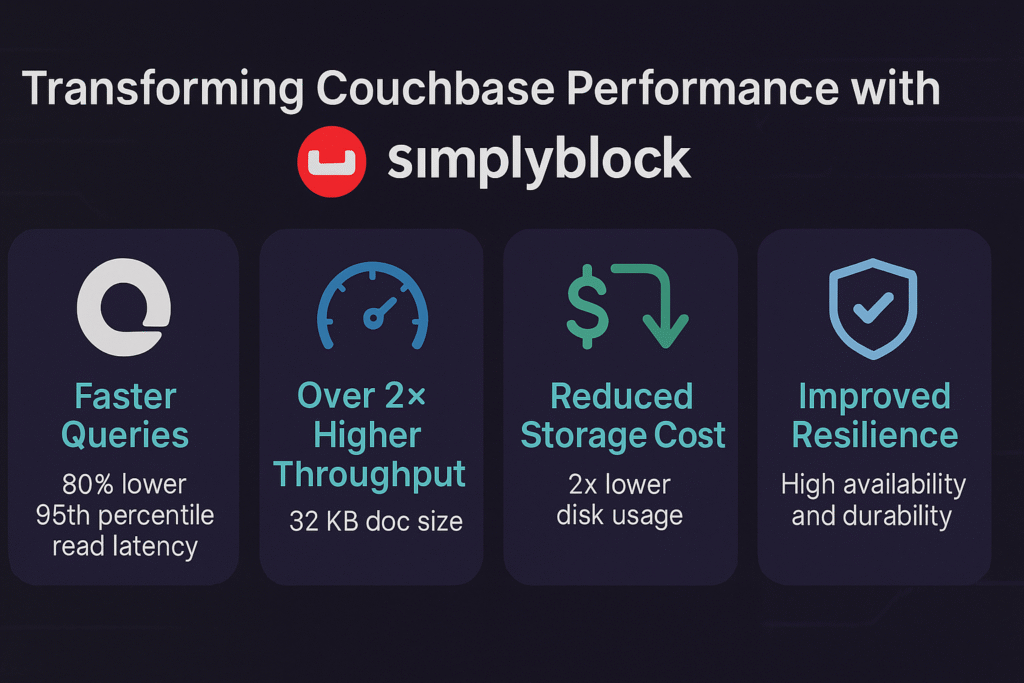
Configuring Couchbase to Leverage Simplyblock Storage
Once the volume is set up, configure Couchbase to use the newly mounted simplyblock volume for data storage. Update the couchbase.conf file to point to the /opt/couchbase/var/lib/couchbase directory:
# Update the Couchbase configuration file
data_path = /opt/couchbase/var/lib/couchbase
Restart Couchbase to apply these changes and ensure that it uses simplyblock’s high-performance storage. For more information, consult the Couchbase Configuration Docs.
Verifying the Integration of Couchbase and Simplyblock
Once the configuration is complete, verify the integration of Couchbase with simplyblock storage. You can check Couchbase’s node status using the Couchbase CLI:
couchbase-cli server-status -c 127.0.0.1
Also, monitor simplyblock volumes with the sbctl stats command to ensure optimal performance:
sbctl stats
This ensures that Couchbase is running smoothly and that simplyblock volumes are performing as expected. Additionally, for tuning and optimization tips, check the Database Performance Optimization page.
Scaling Couchbase Storage Without Downtime Using Simplyblock
As your Couchbase cluster grows, you may need more storage. Simplyblock allows you to resize volumes online without downtime, making scaling fast and efficient:
sbctl volume resize couchbase-data 1T
resize2fs /dev/nvme0n1
This ability to scale on-demand without disrupting node performance is perfect for environments like Cloud Cost Optimization with AWS Storage Tiering, ensuring that costs remain manageable even as your storage needs grow.
Fine-Tuning Couchbase with Simplyblock for Optimal Performance
For optimal Couchbase performance, fine-tune the system by adjusting memory and disk settings. Ensure your system is running on Nitro-based EC2 instances to leverage the high IOPS of NVMe drives provided by simplyblock. Consider adjusting the number of vBuckets, write-back cache sizes, and disk flush intervals for write-heavy workloads.
Monitor Couchbase performance with the following commands to identify any bottlenecks:
iostat
sbctl stats
couchbase-cli server-statistics -c localhost
For further optimizations, see the Optimizing Kubernetes Costs page, as many Couchbase clusters are deployed on Kubernetes for scalability.
Building Reliable Couchbase Clusters with Simplyblock’s Resiliency
Couchbase clusters depend on data replication and high availability to provide consistent access to data. Simplyblock enhances this reliability by replicating volumes across multiple availability zones, ensuring that data remains available even during network or server failures.
With simplyblock’s zone-independent replication, Couchbase nodes stay resilient, even under failure scenarios, providing high availability and fault tolerance. For more details on infrastructure reliability, see Disaggregated Storage, which helps to further separate compute and storage layers in blockchain networks.
Questions and Answers
Couchbase is a high-performance NoSQL database designed for rapid data ingestion and retrieval. Simplyblock’s NVMe over TCP storage boosts data throughput by reducing latency and increasing IOPS, enabling Couchbase to handle larger datasets with faster response times, especially during high-volume read and write operations.
Yes, Couchbase’s replication process requires fast, consistent storage to ensure data synchronization across nodes. Simplyblock accelerates replication by using high-speed NVMe volumes, reducing replication lag and improving cluster consistency during peak loads, which is essential for real-time applications.
Simplyblock enables efficient scaling of Couchbase clusters by providing elastic, high-performance NVMe-backed storage. This allows for automatic provisioning of storage as the database grows, ensuring that new nodes and data partitions are quickly integrated without compromising performance or requiring manual storage configuration.
Simplyblock helps reduce Couchbase’s storage costs by consolidating data volumes and automating storage tiering. With cloud storage cost optimization, simplyblock ensures that Couchbase clusters scale cost-effectively, only provisioning the storage necessary for the performance required, preventing overprovisioning.
To deploy Couchbase with simplyblock, provision NVMe over TCP volumes for the Couchbase nodes and configure them for persistent storage. Simplyblock automatically handles storage provisioning, replication, and snapshots, ensuring high performance and availability for Couchbase’s distributed architecture.

