Memgraph is a high-performance, in-memory graph database built for real-time analytics and graph-based applications. While its in-memory architecture makes it extremely fast, reliable persistence is required for durability, recovery, and scaling. If the storage layer cannot keep up, checkpoints, durability logs, and replication may slow down or fail.
Simplyblock provides NVMe-over-TCP storage and zone-independent volumes to ensure persistence in Memgraph remains fast, durable, and highly available across environments.
Memgraph Performance Tied to Storage
Memgraph uses durability logs and periodic snapshots to persist data. The efficiency of these operations depends on storage throughput. Without optimized volumes, checkpoints may lag, logs can grow uncontrollably, and failovers may risk data loss.
By pairing Memgraph with simplyblock, administrators gain consistent performance for both transactional workloads and snapshot persistence. Zone independence further guarantees storage access even during node rescheduling.
🚀 Use simplyblock with Memgraph for Durable Graph Persistence
Simplyblock delivers reliable persistence to support real-time analytics and graph workloads.
👉 Use simplyblock for Proxmox Storage →
Step 1: Provisioning Simplyblock Volumes for Memgraph
Start by creating and attaching volumes to handle Memgraph’s durability logs and snapshots:
sbctl pool create memgraph-pool /dev/nvme0n1
sbctl volume add memgraph-store 150G memgraph-pool
sbctl volume connect memgraph-store
Format and mount the volume:
mkfs.ext4 /dev/nvme0n1
mkdir -p /var/lib/memgraph
mount /dev/nvme0n1 /var/lib/memgraph
Update /etc/fstab:
/dev/nvme0n1 /var/lib/memgraph ext4 defaults 0 0
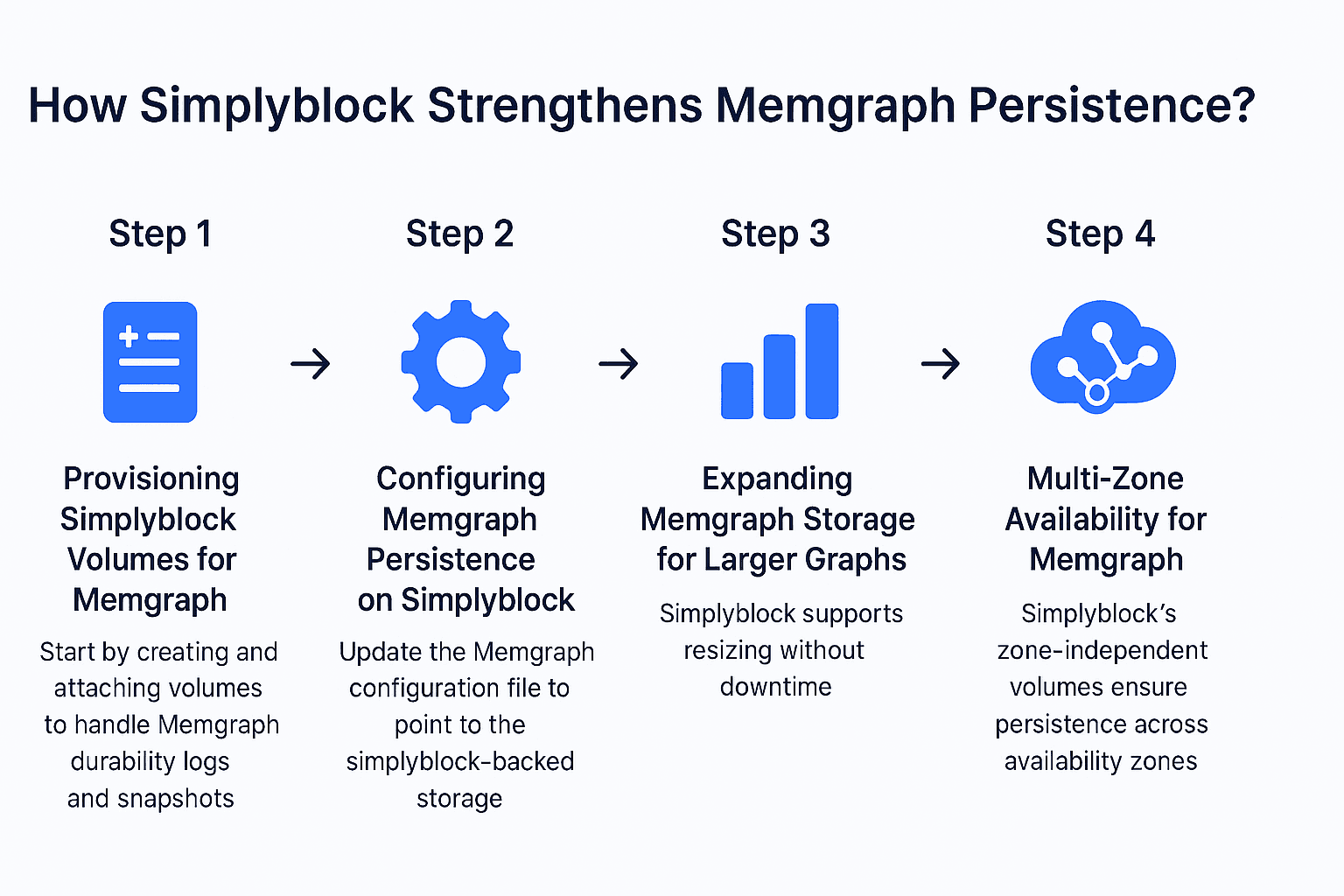
Step 2: Configuring Memgraph Persistence on Simplyblock
Update the Memgraph configuration file to point to the simplyblock-backed storage:
In /etc/memgraph/memgraph.conf:
–data-directory=/var/lib/memgraph
–durability-enabled=true
Restart Memgraph:
sudo systemctl restart memgraph
Persistence details are explained in the Memgraph FAQ on durability.
Step 3: Expanding Memgraph Storage for Larger Graphs
As datasets grow, checkpoint files and durability logs will require additional storage. Simplyblock supports resizing without downtime:
sbctl volume resize memgraph-store 300G
resize2fs /dev/nvme0n1
This scaling approach works well alongside software-defined storage solutions that simplify distributed data management.
Step 4: Multi-Zone Availability for Memgraph
Real-time graph workloads often demand high availability. Traditional storage tied to a single zone makes this difficult. Simplyblock’s zone-independent volumes ensure Memgraph maintains persistence even when workloads are rescheduled across availability zones.
This strengthens recovery strategies and complements approaches such as disaggregated storage for modern infrastructure.
Step 5: Replicating Memgraph Data with Simplyblock
In addition to Memgraph’s built-in replication, storage-level replication further improves durability. Simplyblock enables volume replication across zones:
sbctl volume replicate memgraph-store –zones=zone-a,zone-b
This ensures minimal data loss and fast recovery during failures. Clustering concepts are described in the Memgraph clustering overview.
Handling Storage Expansion in Memgraph
At scale, Memgraph requires persistence that is fast, reliable, and easy to manage. Simplyblock provides CLI-driven commands for provisioning, resizing, and replicating storage, reducing administrative overhead.
Features such asKubeVirt Storage expand deployment flexibility. For detailed technical references, administrators can use the simplyblock Documentation.
Other supported platforms
If you’re running graph analytics or graph-based applications alongside Memgraph, Simplyblock also strengthens storage for:
Questions and Answers
Simplyblock provides ultra-low-latency NVMe storage that accelerates Memgraph’s write-ahead logging and data durability. This ensures Memgraph can persist graph data faster while maintaining real-time performance for queries and transactions.
Yes, simplyblock supports distributed graph workloads by delivering consistent throughput and fast failover. Its reduction of RPO and RTO capabilities ensures Memgraph clusters recover quickly with minimal data loss.
Absolutely. Simplyblock integrates via CSI drivers to deliver persistent, high-speed volumes for Memgraph containers. Its simplification of data management helps streamline operations while scaling graph workloads in Kubernetes.
Standard SSDs often become bottlenecks under graph workloads with heavy writes. Simplyblock uses NVMe over TCP to deliver higher IOPS and lower latency, ensuring Memgraph maintains real-time graph analytics at scale.
Simplyblock allows Memgraph to run consistently across on-prem, private, and public cloud infrastructures. With built-in replication and snapshots, it delivers both performance and resilience for enterprises adopting hybrid graph database strategies.

