Helm Chart
Terms related to simplyblock
A Helm Chart is a packaging format used to deploy and manage Kubernetes applications. It lets you group multiple Kubernetes resources—like Deployments, Services, and Persistent Volumes—into one reusable unit. Instead of juggling YAML files, Helm enables teams to install full app stacks with a single command.
It’s widely adopted because it simplifies operations, brings version control to infrastructure, and works across any environment.
Why Helm Is Useful in Production
Deploying real-world applications in Kubernetes usually involves several moving parts: app containers, config maps, secrets, service accounts, and storage. Managing all of this manually becomes inefficient fast.
Helm solves this by turning infrastructure into modular, repeatable packages. It reduces human error, accelerates CI/CD pipelines, and makes rollbacks as simple as a single command. For teams running multi-tenant platforms or Kubernetes storage environments, Helm becomes a critical part of infrastructure automation.
🚀 Helm-Ready Storage for Kubernetes Teams
Deploy fast, scalable storage alongside your Helm-based workflows—zero manual setup required.
👉 Use Simplyblock for Database Performance Optimization →
How a Helm Chart Is Organized
Each Helm Chart is a folder that follows a clear structure, making it easier to manage, update, and reuse across environments. Here’s what you’ll typically find inside:
Chart.yaml– It contains metadata like the chart name, version, and a brief description.values.yaml– Defines default configuration values that can be overridden at deployment.templates/– Holds the actual Kubernetes manifest templates using Go templating.charts/– (Optional) Includes subcharts or external dependencies that the main chart relies on.
This structure helps teams configure complex applications once and reuse them consistently across dev, staging, and production setups.
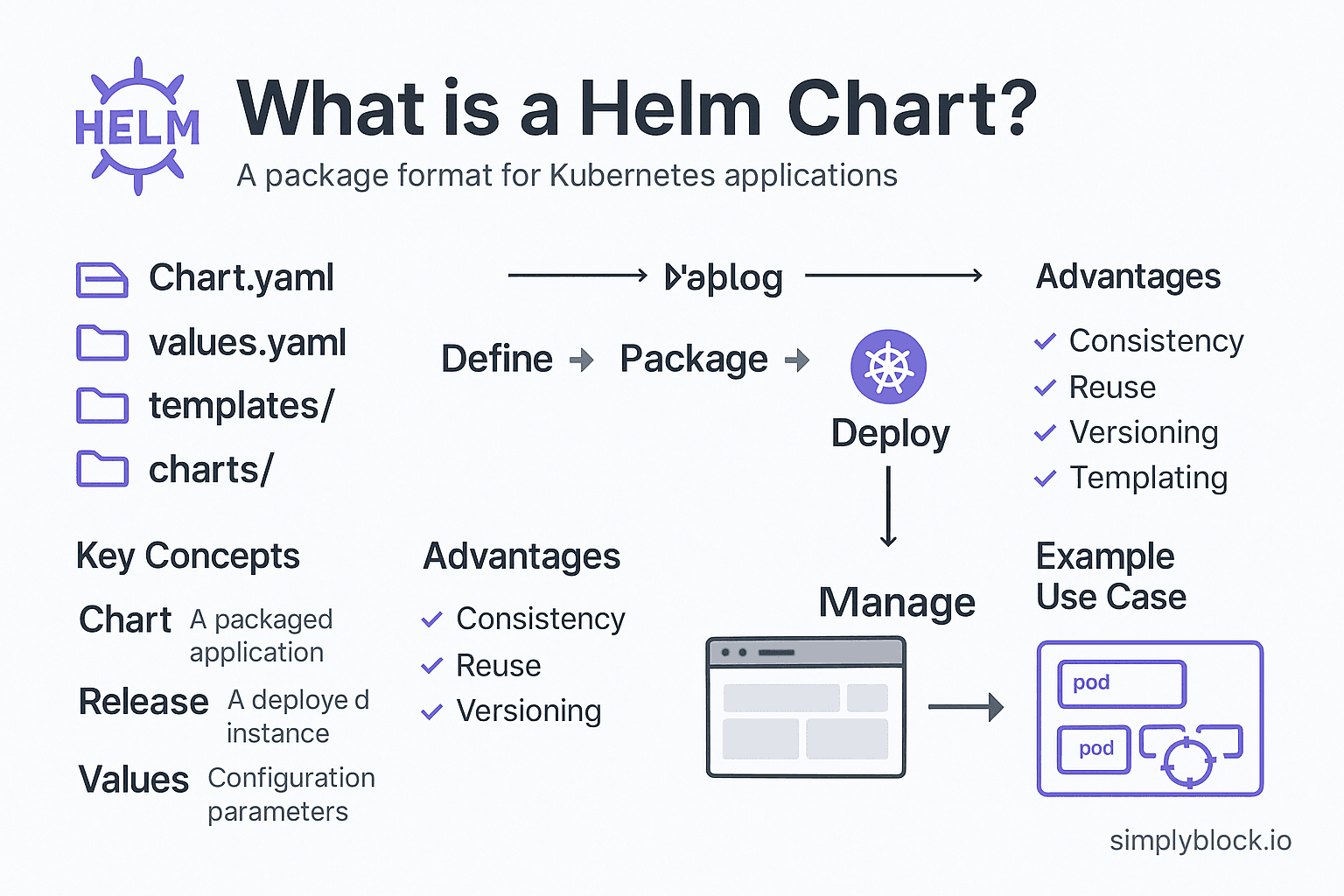
How Helm Compares to Other Tools
Helm is often compared to raw YAML or tools like Kustomize. While those can be fine for smaller deployments, Helm is built for scaling, upgrading, and maintaining production environments.
| Feature | Raw YAML / Kustomize | Helm Chart |
|---|---|---|
| Parameterization | Basic or manual | Fully supported via values.yaml |
| Rollback Support | Manual | Built-in with helm rollback |
| Dependency Management | Not supported | Yes (via subcharts) |
| Release History Tracking | No | Yes |
| Best Use Case | Simple environments | Production-scale deployments |
When deploying systems like software-defined storage, Helm provides a more reliable foundation than ad hoc YAML management.
Common Use Cases for Helm Charts
Helm is a go-to solution for many Kubernetes operators. It’s most commonly used for:
- Deploying observability stacks like Prometheus and Grafana
- Installing ingress controllers, DNS managers, and certificate tools
- Managing PostgreSQL, Redis, MongoDB, or other databases
- Rolling out CI/CD pipelines or GitOps agents
- Deploying KubeVirt storage integrations and CSI drivers
These tools often consist of multiple interrelated components, which Helm handles as a single logical unit.
Best Practices for Managing Helm Charts
As with any powerful tool, Helm works best with a few good habits:
- Keep
values.yamlfiles environment-specific (dev, staging, prod) - Store your charts in version control alongside app code
- Don’t hardcode secrets—use tools like Sealed Secrets or a vault
- Lint charts before deploying with
helm lint - Use subcharts for reusable services across apps
These practices will keep your Helm usage secure, scalable, and easy to maintain.
Replacing NFS-Style Storage Deployments with Helm
NFS still shows up in some Kubernetes environments, but it’s not built for modern performance or dynamic workloads. That’s where Simplyblock comes in.
Using Simplyblock’s Helm Chart, teams can deploy NVMe-over-TCP block storage into Kubernetes clusters without the complexity of traditional systems. It supports:
- High-performance, persistent volumes
- Tenant-aware provisioning and multi-namespace isolation
- Built-in snapshot and rollback features
- Seamless scaling across hybrid or multi-zone clusters
Compared to manually provisioning NFS volumes—or relying on node-bound solutions—Simplyblock provides a faster, more resilient path. Helm makes the deployment process clean, repeatable, and production-ready in just a few commands. It’s especially helpful for teams running multi-availability zone workloads that need consistent storage behavior across nodes and regions.
Should You Use Helm?
If your team is deploying more than a basic container, Helm is worth the investment. It standardizes how you deliver Kubernetes applications, simplifies updates, and integrates cleanly with CI/CD workflows.
It’s widely used across cloud-native environments, and Helm provides everything you need to get started quickly and safely.
Related Terms
Teams often review these glossary pages alongside Helm Chart when they standardize repeatable Kubernetes releases, including storage add-ons, upgrade safety, and rollback paths.
Storage Orchestration
Stateful Application in Kubernetes
Storage Affinity in Kubernetes
Block Storage CSI
Questions and answers
A Helm Chart is a package format used to define, install, and upgrade Kubernetes applications. It bundles YAML templates and configuration values, making app deployment more repeatable and manageable. For persistent storage needs, pair Helm with a Kubernetes-native CSI driver like Simplyblock.
Helm Charts automate complex Kubernetes deployments by templating configurations and managing lifecycle upgrades. They are especially useful for deploying stateful applications with dynamic storage provisioning.
Yes, Helm is ideal for managing stateful applications like databases, but it requires compatible persistent volumes. For optimized performance and security, use NVMe storage for Kubernetes with Helm-managed apps.
Common problems include misconfigured values, version mismatches, or a lack of storage compatibility. To avoid these, ensure storage classes and volumes are pre-provisioned or dynamically managed via a CSI-compliant storage solution.
Absolutely. Helm supports version control, rollback, and templating, making it suitable for reliable production rollouts. Combine it with encrypted, high-performance volumes from Simplyblock to meet enterprise-grade deployment standards.
